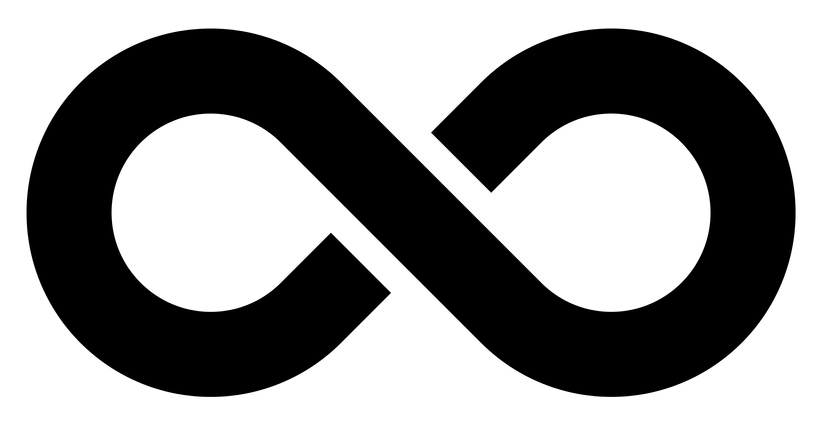In this discussion, we delve into the critical step of establishing a Mobile Device Management (MDM) authority within Microsoft Intune. This foundational setup is a pivotal precursor to leveraging Intune for device management.
Before diving into Intune’s functionalities, it’s essential to designate your MDM Authority. This initial step is non-negotiable; without it, Intune remains unconfigurable, and device integration becomes unattainable.
The essence of selecting an MDM authority lies in its role in dictating the management dynamics of devices, specifically its operational base.
Intune presents two primary options for MDM authority:
- Microsoft Intune MDM Authority: Choosing this option centralizes all device management activities within Intune, making it the hub for all configuration settings and policies.
- Microsoft Configuration Manager MDM Authority: Opting for this routes all device management tasks through the Microsoft Configuration Manager, bypassing the Intune console for these functions.
The recommendation leans heavily towards adopting Intune as your MDM authority, favoring its integrated management capabilities over the Configuration Manager.
Implementing Your MDM Authority Choice
To set your MDM Authority, which is an irreversible action, follow these steps:
- Navigate to the Microsoft Azure portal and access the ‘All services’ menu.
- Locate and select ‘Intune’.
- Proceed to ‘Device enrollment’.
Here, you’ll encounter the MDM Management Authority selection prompt, urging you to solidify your MDM Authority choice. It’s crucial to understand that without making this selection, progressing to configuration adjustments is impossible.
Upon making your selection, patiently await a confirmation notification before proceeding with any Intune configurations or device integrations. This step ensures that your Intune environment is primed and ready for efficient device management.
Discover more from CPI Consulting -Specialist Azure Consultancy
Subscribe to get the latest posts sent to your email.