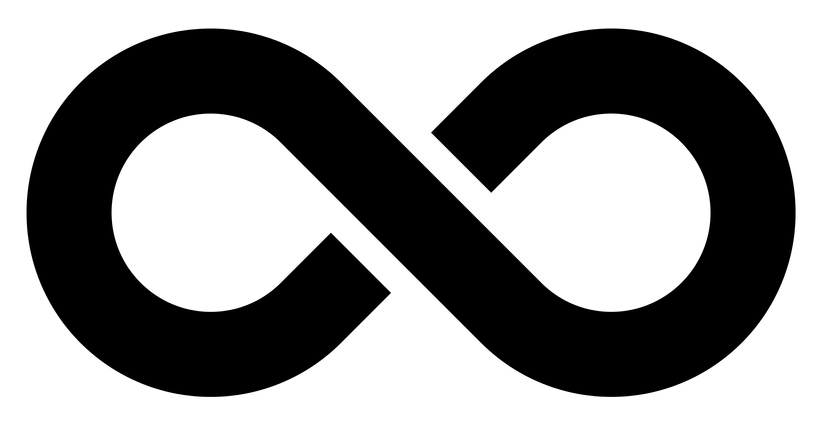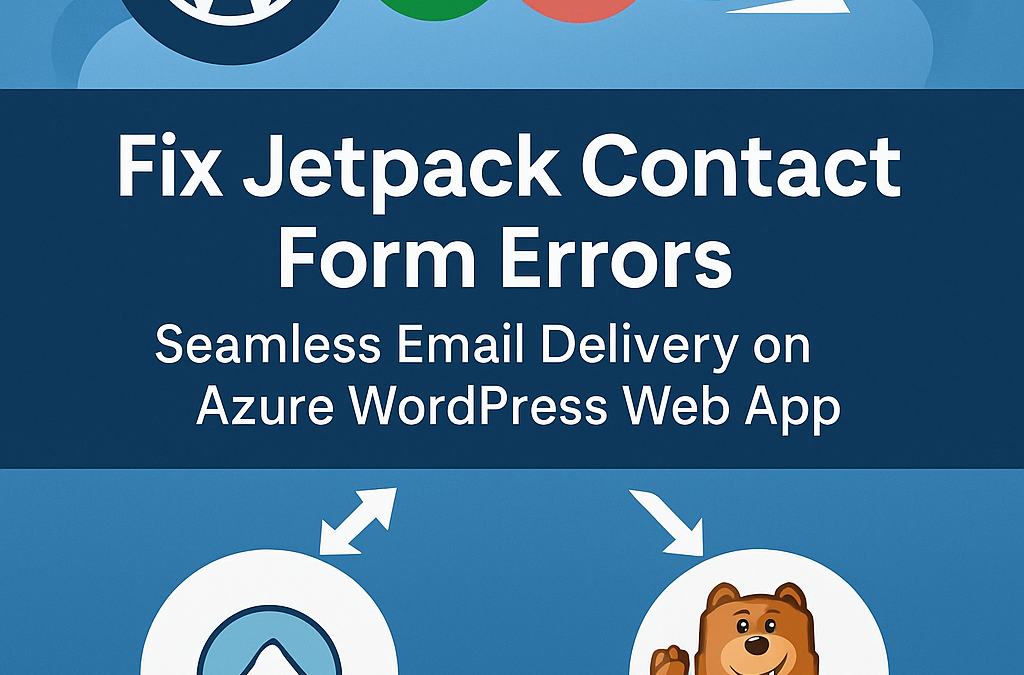In this blog post, we will show how to fix the Jetpack Contact Form email error in the Azure WordPress Web App, specifically resolving the error message “Invalid format for email address” when using the Azure WordPress Web App. By following these steps, you can effectively Fix Jetpack Contact Form Email Error in Azure Web App.
WordPress has long been a popular choice for website hosting, and with Jetpack’s Contact Us forms, it provides an easy way to gather feedback from visitors. However, issues can arise when integrating Jetpack with external services, particularly when hosted on platforms like Azure WordPress Web App. One such issue is an incompatibility with the Azure App Service Email plugin, which leads to errors in processing email addresses when trying to Fix Jetpack Contact Form Email Error in Azure Web App.
The Problem
During integration testing with Jetpack’s Contact Us forms and the Azure App Service Email plugin, you may encounter the following error message:
Invalid format for email address: [Name] Click here for more support.Upon further investigation in the MySQL database, the full error message often appears as:
Invalid format for email address: info Click here for more support.
Invalid format for email address: info Click here for more support. You will find the detailed logs of the plug in in the wp_azure_email_logs table in the WordPress database.
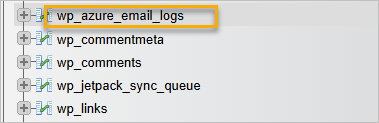
The root cause is that the WordPress Jetpack Feedback system passes the email address in a format that the Azure App Service Email plugin cannot process. Specifically, rather than a simple format like name@domainname.something, the plugin receives an HTML-embedded version of the email address, which results in the aforementioned error. To effectively Fix Jetpack Contact Form Email Error in Azure Web App, understanding this format discrepancy is fundamental.
Investigative Findings
After hours of log reviewing and database analysis, the issue was traced back to Jetpack Feedback plugin. The system incorrectly formats the email address when it forwards data to the Azure App Service Email plugin, embedding HTML elements that lead to rejection by the plugin, further complicating the process to Fix Jetpack Contact Form Email Error in Azure Web App.
Expected Email Format
The Azure App Service Email plugin expects email addresses in the standard format:
name@domainname.somethingInstead, the Jetpack system sends email addresses in a format such as:
This discrepancy prevents the plugin from successfully delivering emails, rendering the Contact Us form nonfunctional.
The Solution
To resolve this issue and Fix Jetpack Contact Form Email Error in Azure Web App, switching to alternative contact form plugins is highly recommended. Two plugins have proven to work seamlessly with the Azure App Service Email plugin:
Contact Form 7
Contact Form 7 is a highly flexible and widely used plugin that integrates easily with Azure services. Once installed and configured, it works immediately without encountering any email formatting issues. It also allows extensive customization, ensuring compatibility with various hosting environments.
WPForms
WPForms is another robust alternative. With its user-friendly drag-and-drop interface, setting up forms is quick and simple. Like Contact Form 7, WPForms bypasses the email formatting issue entirely, functioning flawlessly with the Azure App Service Email plugin.
Steps to Implement the Solution
- Deactivate the Jetpack Contact Us form plugin within your WordPress dashboard.
- Install and activate either Contact Form 7 or WPForms.
- Configure the forms according to your requirements, ensuring email addresses adhere to the expected format.
- Test the integration with the Azure App Service Email plugin to confirm successful delivery and Fix Jetpack Contact Form Email Error in Azure Web App.
Conclusion
While Jetpack’s Contact Us forms offer convenience, they can create compatibility challenges with Azure services due to improper email formatting. Switching to either Contact Form 7 or WPForms provides an efficient and reliable solution, ensuring smooth communication between your website and the Azure App Service Email plugin. Both plugins work immediately upon configuration, saving time and avoiding unnecessary frustration.
By implementing these changes, you can maintain a seamless user experience and ensure that your website runs smoothly across all platforms.
Need help with your IT infrastructure contact us below.
Discover more from CPI Consulting -Specialist Azure Consultancy
Subscribe to get the latest posts sent to your email.