In this Microsoft Intune article, we will show how to use Config Refresh to update Intune machines every 30 minutes compared to 8 hours.
Intune Config Refresh is a new CSP setting that enables Intune-managed machines to refresh their MDM policy every 30 minutes instead of 8 hours.
One of the biggest challenges with Intune is that, by default and until now, managed devices refresh their MDM policy every 8 hours, causing machines to drift.
With Config Refresh in place, companies can better manage devices and improve their fleet’s ongoing security posture. It also helps with overall compliance policies by providing more up-to-date reports.
Traditionally, In Group Policy environments, Group Policy refreshes every 90 minutes, MDM every 8 hours, and Config Refresh offer a minimum of 30 minutes and up to 24 hours.
Config Refresh Configuration Profile
To configure a Config Refresh configuration policy with 30 minutes MDM refresh interval for managed machines, create a new profile with the Settings catalog profile type.
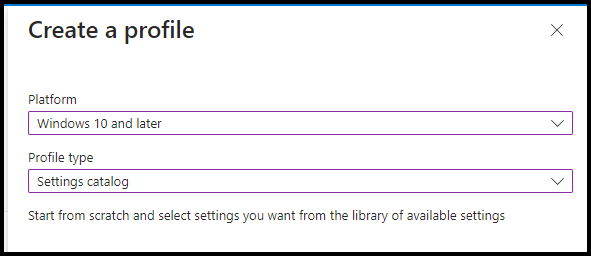
From the Settings catalog, search for Config Refresh and select the following settings items:
- Config refresh
- Refresh cadence
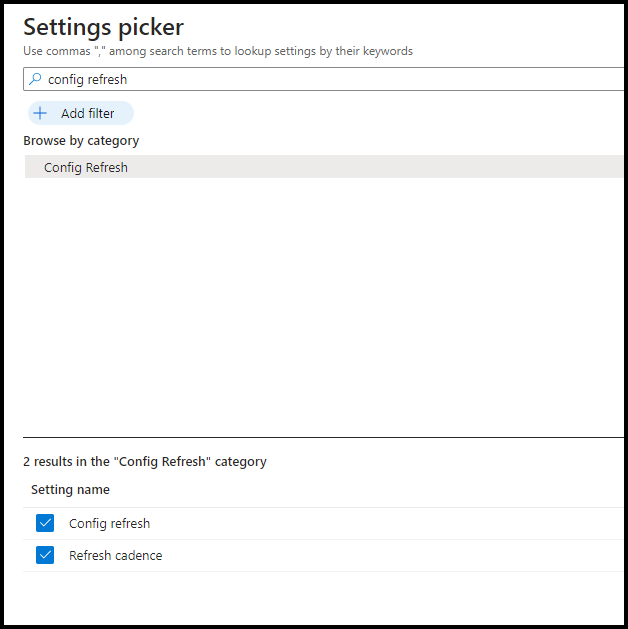
From the configuration section, set the Config refresh settings to Enabled and set the Refresh cadence to a minimum of 30 minutes.
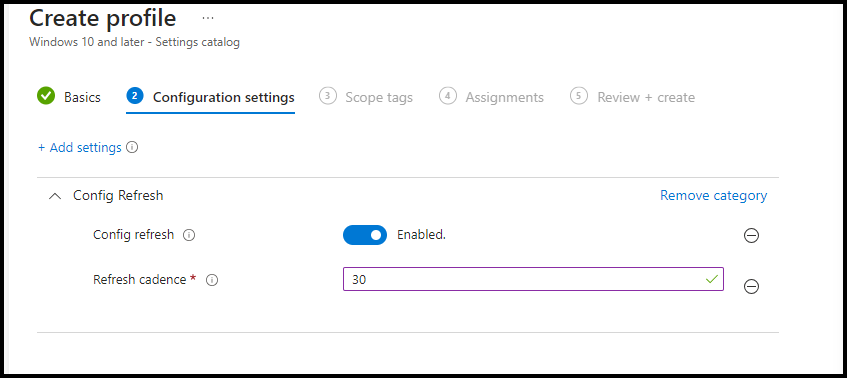
Assign the profile to managed machines and wait for the policy to apply.
Summary
At CPI, we help many organisations strengthen their security posture and use Config Refresh to boost the interval managed-machines security and compliance posture. Please contact us if your organisation needs assistance with improving its security and compliance posture.
Related Articles
Discover more from CPI Consulting -Specialist Azure Consultancy
Subscribe to get the latest posts sent to your email.
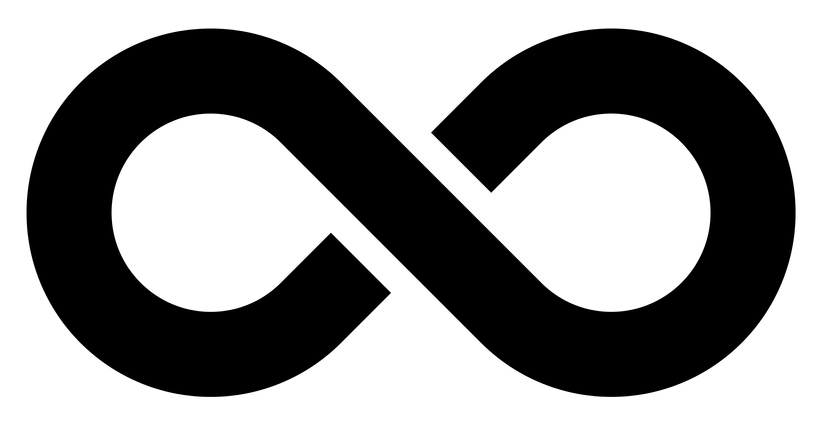


Trackbacks/Pingbacks