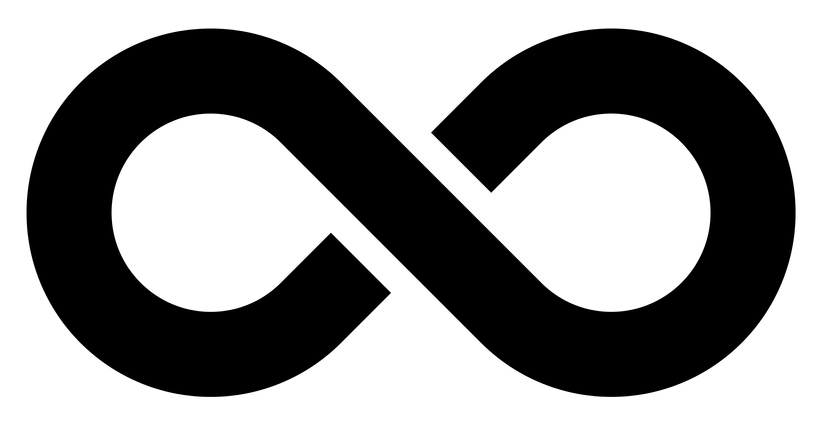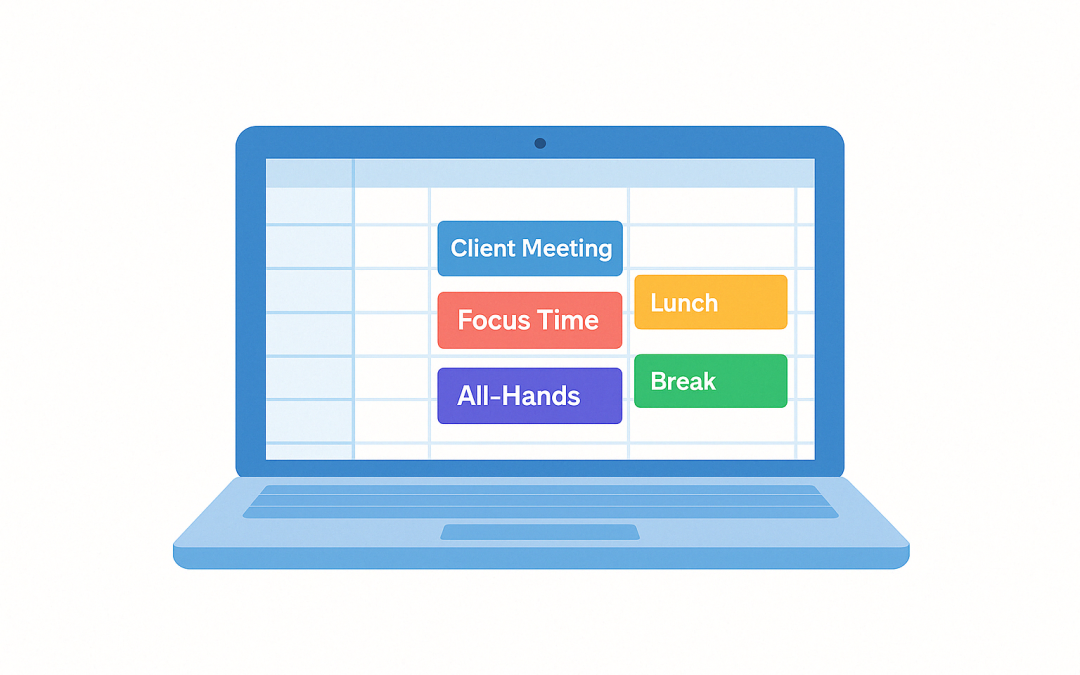Managing a busy calendar is essential for productivity, but when your schedule fills up with overlapping meetings and events, it quickly becomes overwhelming. That’s why we built CalSync Colors a smart Outlook Calendar color-coding solution — designed to automatically analyze and categorize your meetings based on their content and purpose, applying clear visual color codes for instant clarity.
This solution works seamlessly across:
- Outlook Desktop
- Outlook on the Web
- Outlook Mobile App
- Apple Calendar
No matter where you access your calendar, your events will always be color-coded and organized.
How It Works
The solution leverages:
- Microsoft Graph API to securely access and manage calendar data
- Azure AD Application Permissions for secure and compliant integration
- .NET Core for scalable, enterprise-grade development
- Real-time event-based automation
It scans calendar events, analyzes their content or category, and applies custom colors using Microsoft Outlook categories — giving you a visual hierarchy of your workday.
Common use cases
include automatically identifying and color-coding recurring event types such as:
- Out of Office / Leave – marked for easy visibility and resource planning.
- Lunch, Dinner, or Breaks – marked with calming colors to distinguish downtime.
- Client Meetings – easily highlighted to prioritize external engagements.
- Focus Time – clearly visible so team members know when not to interrupt.
- All-Hands or Town Halls – grouped with a unique color for visibility across the org.
- 1:1s with Managers – automatically tagged so employees can plan around them.
- Training or Workshops – color-coded to distinguish from operational meetings.
Secure by Design
Security is a core part of the architecture:
- OAuth 2.0 and Graph API permissions are used to ensure authorized access
- The app does not store or persist calendar data
- Easily deployed to your tenant using secure Azure DevOps pipelines or Function Apps
Cost-Effective and Scalable
Whether you’re a team of 10 or 10,000, this solution:
- Requires no additional licenses
- Runs serverless in Azure (minimal cost)
- Integrates into your existing Microsoft 365 tenant
You can schedule it to run daily, hourly, or on demand — adapting to your operational needs.
Real Benefits for Your Teams
- Instantly understand your day at a glance
- Reduce meeting fatigue by prioritizing visually
- Improve productivity and time management
- Easy to deploy, easy to maintain
Want It for Your Team?
If you’re a business looking to streamline calendar management and give your team more control over their schedule, this solution is built for you.
📩 Contact us today to schedule a demo or discuss how we can tailor it for your team.
Discover more from CPI Consulting -Specialist Azure Consultancy
Subscribe to get the latest posts sent to your email.